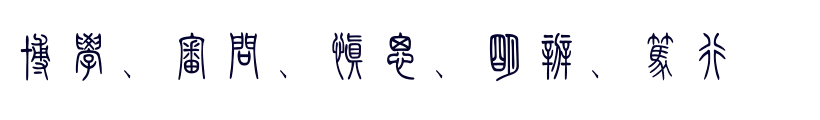Openwrt15.05 enable coredump
Table of Contents
1 reference
- https://en.wikipedia.org/wiki/Core_dump
- man 5 core
2 overview
A core dump is a file of a computer's documented momory of when a program or
computer crashed. The file consists of the recorded status of the working
memory at an explict time, usually close to when the system crashed or when the
program ended atypically.
Aside from the entire system memory or just part of the program that aborted,
a core dump file may include additional information such as:
- The processor's state
- The processor register's contents
- Memory management information
- The program's counter and stack pointer
- Operating system and processor information and flags
Core dump may also be known as memory dump, storage dump or dump.
In short, coredump is used by gdb to assist in diagnosing and debugging error
in our programs.
3 enable coredump
3.1 set coredump file size
ulimit -c unlimited
3.2 set coredump filename format
echo "core.%e.%p" > /proc/sys/kernel/core_pattern
4 sample
root@x:~# ./helloworld Segmentation fault (core dumped) root@x:~# ls core.helloworld.23683 helloworld # debug root@x:~# gdb helloworld core.helloworld.23683