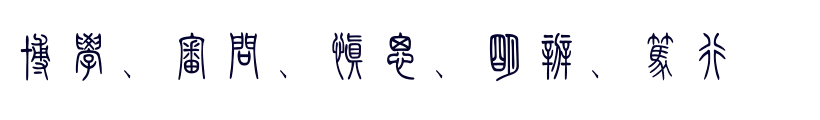Yocto fix issue for fetch tar package failed
Table of Contents
1 reference
2 background
I compile the asteroid for my lg w100 wear. But I cannot fetch the
`system-dory-.tar.gz' behind the GFW.
err info as below:
ERROR: android-lollipop-r0 do_fetch: Fetcher failure for URL:
'https://dl.dropboxusercontent.com/s/cqvt6d3hkd651ku/system-dory.tar.gz'.
Unable to fetch URL from any source.
3 fix steps
Use proxy to fix it.
- export the proxy env (use your own proxy settings)
➜ build git:(next) export http_proxy='http://127.0.0.1:1080/' ➜ build git:(next) export https_proxy='https://127.0.0.1:1080/'
- do compile again
➜ build git:(next) bitbake asteroid-image
4 base knowledge
4.1 Sources
BitBake uses the SRC_URI variable to point to source files regardless of their
location. Each recipe must have a SRC_URI variable that points to the source.
Another area that plays a significant role in where source files come from is
pointed to by the DL_DIR variable. This area is a cache that can hold previously
downloaded source.
4.2 build/downloads/
This directory contains downloaded upstream source tarballs. You can reuse the
directory for multiple builds or move the directory to another location. You
can control the location of this directory through the DL_DIR variable.
4.3 DL_DIR
The central download directory used by the build process to store downloads.
By default, DL_DIR gets files suitable for mirroring for everything except Git
repositories. If you want tarballs of Git repositories, use the
BB_GENERATE_MIRROR_TARBALLS variable.
You can set this directory by defining the DL_DIR variable in the conf/local.conf
file. This directory is self-maintaining and you should not have to touch it.
By default, the directory is downloads in the Build Directory.